

Now it will set the printer into service mode. If something will popup to install your printer, just ignore it, and click cancel. The next thing to do is to download the Service Tool for Canon MP287 printer. Download (Canon Service Tool V5306) This (Canon Service Tool v5306) is compatible with Windows PC, in conjunction with Windows Vista, Windows XP, Windows 10, Windows, 8.1, as well as Windows 8. So you are among the people in search of the links to get this tool, you are at the right place. They come in 32 or 64 bit, so check them out below.
Step 1: Download the latest Samsung FRP reset firmware file matched with your device. And place it in a new folder on your Desktop after completing downloading Odin frp bypass file. Step 2: Install Odin on your computer and Samsung USB drivers on your windows. Step 3: Now you have to boot your phone into download mode.
On this page, we will share with you another latest Samsung FRP tool here, download Samsung Super Tool v1.0 Free latest version, With this latest version, you can easily unlock all Samsung FRP lock devices easily without pay any amount of money to anyone. This tool also allows you to repair any firmware and lock-related problems easily. some of the best features we discuss below.
Its help to remove FRP lock, Network unlock, Read device info, unlock screen lock fix DRK error and many more things you can do with this tool also it allows the user to remove FRP in various ways. So download the latest version of Samsung super tool from the below-given link.
Features of Samsung Super Tool v1.0
How To Use Samsung Service Tool Frp
Download Resetter Canon Mp287
This tool has huge support of bypass Samsung account lock from your almost all Samsung galaxy devices easily, without any files just one click bypass Samsung account lock from your Samsung devices.
Flash Firmware
This tool helps to flash your lastest and old all Samsung galaxy devices, just download the firmware and extract and select the firmware on this tool.
Download Service Tool Canon Mp287 Error P07
Repair IMEI
Its also supports to repair IMEI, unknown baseband, IMEI Null problem from your Samsung galaxy devices.
Network Unlock
Samsung Super Tool v1.0 read network lock codes from your Samsung network lock devices, its helps to unlock network lock directly from your device by using credits.
Compatibility
Service Tool Canon
It was compatible with all versions of Windows XP, Windows Vista, Windows 7, Windows 8, Windows 8.1, Windows 10, and working on both 32 and 64 bit.
How to install Samsung Super Tool v1.0(tutorial):-
Just download the tool from the download link, after that, extract the download tool on your pc then open the extracted folder.
There you will see Samsung Super Tool v1.0.exe there then run the tool with administrator permission, wait for a few seconds to open the tool on your computer.
Service Tool Mp287
Download Samsung USB Driver:-
If you install this tool on your pc and want to remove FRP or mi remove or remove the pattern lock from your device then must be installed USB driver on your pc.
Service Tool V3400 Canon Ip 2770
Download Samsung Super Tool v1.0 Free
File Name: Samsung Super Tool v1.0
Version:1.0
Type: Zip
[Use 7zip or Winrar To Unzip File]
Os Support: All Windows [32-64 Bit]
Uploaded By: gsmcrcaktools.com
Virus Status: 100% Safe By Norton Antivirus
File PassWord: GADGETSDOCTOR
File Size: 120 MB
Download: Mega
Download FRP Tools
Credits:-
Service Tool V3400 Download Free
This Tool is created and distributed by —– team, so special thanks to him and his team for sharing these files for free.
Service Tool V1074 Free Download – We provide the download link service tool free v1074 on the links below, please download by clicking one of the links below.
- Service Tool V1074 Free Download link 1,
link 2(broken)
Top quality printing items, and provides attributes that highly sustain to the procedure of printing, scanning, and for the printer, where the photocopier appropriates for your requirements anywhere, Canon MP250 made to obtain the optimum results and in layout with a hassle-free voice so as not to hinder your job, and this printer supplies outstanding efficiency and offer an extraordinary printing resolution you will certainly have the ability to utilize it as a total engine, and sustain every one of the functions offered in one device.
Canon MP250 concerns demands and optimum performance and quickly in doing the printing, scanning as well as duplicate for different functions such as printing crucial files and Service Tool V1074 Free Download Free Download Review to replicate and print top quality pictures to be kept in a long period of time, the outcomes are tidy, brilliant and glossy, this service tool v1074 mp258 likewise pursues consumer complete satisfaction in the family members requires or for your Office. and supply guarantee that has actually been checked for several utilized by the individual.
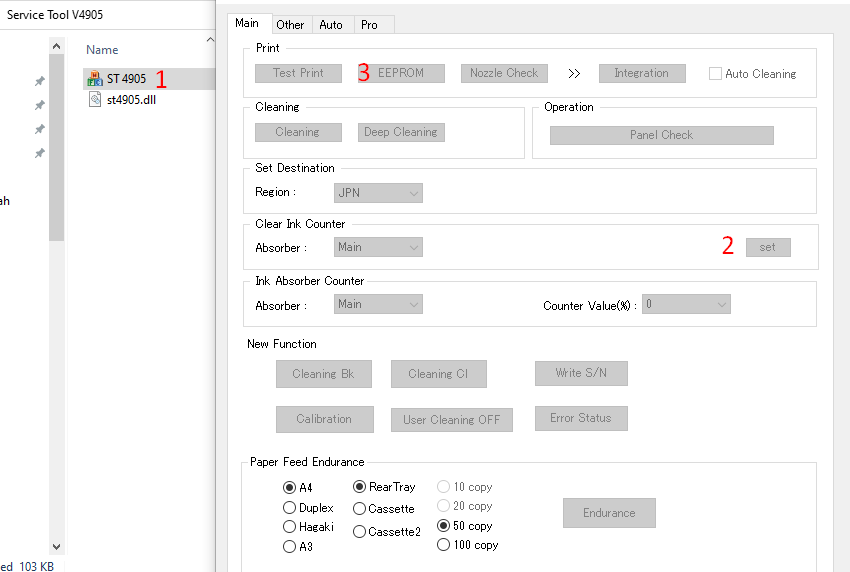
You may also like Service Tool V1050 Free Download
Canon MP250 additionally affordable and with amazing printing abilities, really helpful in fulfilling the requirement for a quicker, best and packed with top quality, on top of that you will certainly discover all the demands that transcend in this maker, and it’s incredible. with superior resolution and bill even more paper so you do not should change the printer, and Service Tool V1074 Free Download is very easy likewise in changing the ink, you could get in touch with a usb wire and share the connect with individuals in demand. so has actually been shown to be the very best and for the printing of deluxe course you could discover on this service tool v1074 mp287 gadget.
This Service Tool V1074 Free Download focuses on high quality and speed without getting rid of the high quality, since it was developed to obtain contentment and assistance attribute quite, you could likewise print electronic camera straight and via one more LCD for checking out and handling printers generally, and printing in black and white in addition to shade printing is a lot more all-natural and tidy to make sure that it has the ability to endure longer and kept its top quality. On top of that Service tool v1074 download, you are likewise simple to acquire the suitable drivers for your gadget like a home windows computer, mac os, and linux, and all set to print straight, inning accordance with the desires.